Install the Bookmarklet
The bookmarklet makes it easy to save resources from around the web. You can install the bookmarklet by doing either of the following:
- Clicking "Install the Bookmarklet" on your Profile page. Then, drag Add to Collections from the page to your browser's bookmark toolbar.
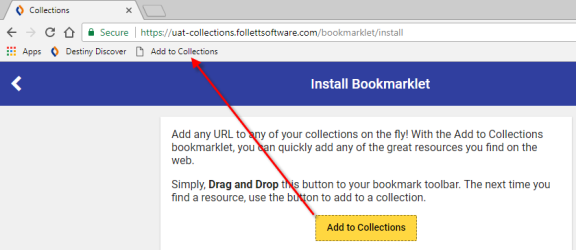
- Adding a weblink to your collection
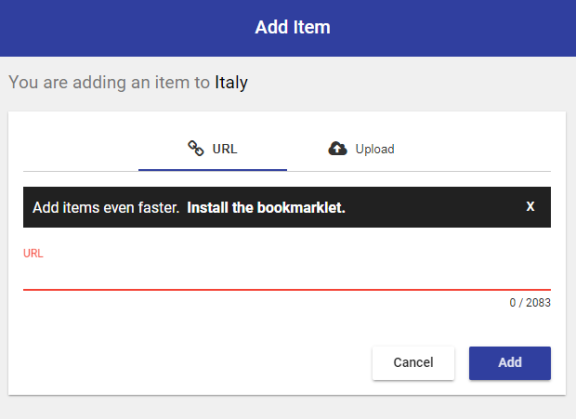
The first time you add a weblink to your collection, a pop-up asks if you want to install the bookmarklet. To do so, just click Install the bookmarklet. Then, drag Add to Collections from the page to your browser's bookmark toolbar.
Once the bookmarklet is installed, you do not need to open your collection and click  to add an item to it. Instead, click Add to Collections on your browser toolbar whenever you find a resource you want to save.
to add an item to it. Instead, click Add to Collections on your browser toolbar whenever you find a resource you want to save.
You can add the item to an existing collection, or create a new collection on the spot.
|
Notes:
|